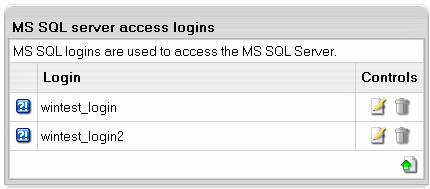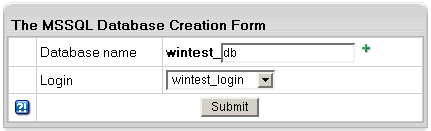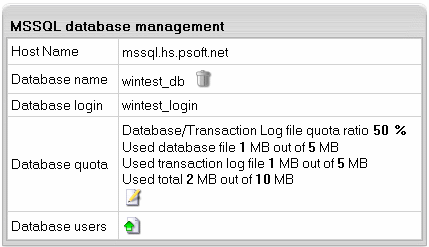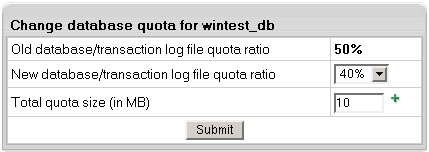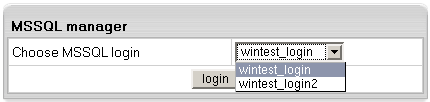| ||||||||
| Microsoft SQL hosting is available both to *nix and Windows accounts if MS SQL is set up in the system and enabled in the plan. Unlike other SQL databases, MS SQL requires a login to access the MS SQL server. Once you have created a login, you can create databases. To access a database, you need to create DB users.
Creating Microsoft SQL Logins Logins are used to access MS SQL server and to create DB users. You should create as many logins as many users you will have. To create an MS SQL login, do the following:
Note: you can change password by clicking the Change icon against the login name in the Controls section. Note: To delete login, click the Trash icon against the login name, in the Controls section. Creating MS SQL Databases Databases are created under logins and there can be several databases under one login. To create a MS SQL database, do the following:
Important: When MS SQL creates a database, it automatically creates a user with the same name as the login this database was created under. To delete a database, click the Trash icon against the database name in the Controls section. Deleting a database will delete all its users.Adding New MS SQL Database users Users are used to access MS SQL databases. Within a database, one login can be used only by one user. Mind, that the login used to enter the database is already used by you and it can't be used to create a new user on this database. Therefore, when you create a new user to the database, the system will offer you to choose from the logins that aren't used by this database. To add a new user to individual MS SQL database, do the following:
Changing MS SQL Database quota Total quota size is the disk space allocated for the database file and the transaction log file. Database/Transaction Log file quota ratio is the portion of disk space allocated for the database file. If you set the total quota size to 100 MB and the database/transaction log file quota ratio to 40%, then the maximum database file quota is 40 MB and the maximum log file quota is 60 MB. The more dynamic your database is, the bigger transaction log file quota ratio should be. To change the quota, do the following:
Managing MS SQL databases (MS SQL Manager) You can manage your MS SQL databases through a web-interface with ASP Enterprise Manager, in your control panel called MS SQL Manager. To set up and launch MS SQL Manager:
| ||||||||
| ||||||||
- Home
- Web Hosting
- Web Hosting Packages
- Popular Applications
- Other
- About Days Solution
- Tech Specs
- Features
- Developer's Features
- Info
- Our Infrastructure
- FAQ
- Sign Up
- Support
- Documentation
- Support Department
- About Us